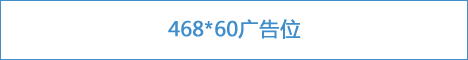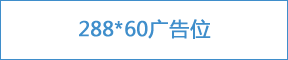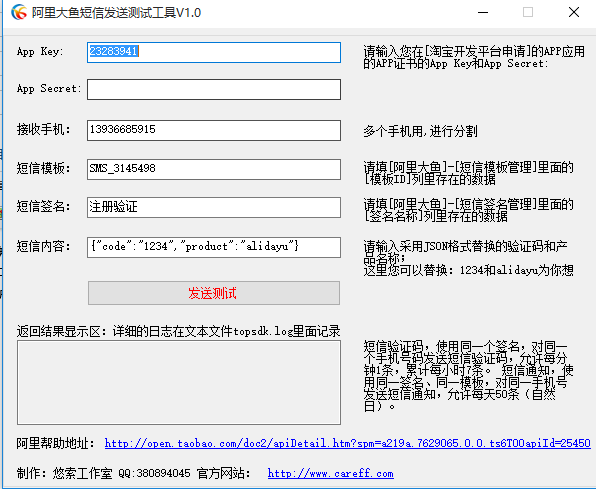- 未分类
ORA-12514: TNS: 监听程序当前无法识别连接描述符中请求的服务解决
-
修改目录:C:\oracle\product\10.2.0\db_1\NETWORK\ADMIN里面的listener.ora文件;请注意红色背景的地方,因为配置客户端配置的方法不对,都配置到SID_LIST_LISTENER外面了,所有Oracle是无法识别的;
配置完成后需要执行ORACLE的命令行,重启监听才可以;
lsnrctl stop //停止监听
lsnrctl start //启动监听
- 未分类
Android开机自启动程序
-
背景知识:当Android启动时,会发出一个系统广播,内容为ACTION_BOOT_COMPLETED,它的字
符串常量表示为 android.intent.action.BOOT_COMPLETED。只要在程序中“捕捉”到这个消息,再启动之
即可。记住,Android框架说:Don''t call me, I''ll call you back。我们要做的是做好接收这个消息的准备,而
实现的手段就是实现一个BroadcastReceiver。需要在系统-应用-权限允许自启动才行
- 未分类
让IIS Express支持json
-
准备小研究一下easyui库,因为以前用过WebMatrix写网站,觉得很好用,于是又搬出了它.但在调试一个功能时需要加载一个json文件.iis居然不支持json格式文件....在网上查了半天,知道了需要修改IIS Express中的一个配置文件applicationhost.config.需要在这个配置文件的<handlers accessPolicy="Read, Script">接点中增加 <add name="Json" path="*.json" verb="GET,HEAD,POST" modules="IsapiModule" scriptProcessor="%IIS_BIN%\asp.dll" resourceType="File" />
- asp.net安全
阿里大鱼短信发送测试工具V1.0(.NET版本)DEMO
-
最新有个项目需要发送短信,于是就开始启用了阿里大鱼短信发送接口的研究和开发;以前用过几家短信网关,发送的效率很低,而且成本也很高,用过几次基本都不想在用了。这个阿里大鱼送了我60元的代金券,算算能发送2000多条短信,瞬间感觉真棒;在WEB上用API调用了一下,感觉发送速度还行,但是就是需要模板审核,签名审核,不能随便发送;但是对于发送一些验证码来说足够用了。
于是申请了大鱼的账户,进入后建立了AppID等相关的账户和密码,下载了.NET版本的SDK,进行了开发调测,做出了的工具如下图;
- 未分类
eclipse 单步调试JNI
-
1. 环境配置
a) 下载eclipse, SDK, NDK
b) 安装cdt
c) 安装adt
d) window --> Preferences --> Android 配置SDK路径
d) window --> Preferences --> Android --> NDK 配置NDK路径2. 建立工程
a) 新建Android工程
b) 工程上右键 ---> Android Tools ---> Add Native Support...
- 未分类
创建基于现有SDP媒体频道
-
/* Create SDP based on the current media channel. Note that, this function
* will not modify the media channel, so when receiving new offer or
* updating media count (via call setting), media channel must be reinit'd
* (using pjsua_media_channel_init()) first before calling this function.
- 未分类
最好的一点:SDP协商功能
-
/* The best bit: SDP negotiation function! */
PJ_DEF(pj_status_t) pjmedia_sdp_neg_negotiate( pj_pool_t *pool,
pjmedia_sdp_neg *neg,
pj_bool_t allow_asym)
{
pj_status_t status;
- 控制面板
- 网站分类
- 搜索
- 最新留言
- 网站收藏